I have two buttons in a bootstrap 4 flex row that refuse to align vertically. I want to align bottom with the inputs on the same row.
The fiddle is here.
The code:
<div class="container">
<div class="card-header">SEIZED BY</div>
<div class="card-body d-flex flex-column">
<div class="row form-group">
<div class="col-md-2">
<label class="control-label control-label-left" for="OC">O/C</label>
<input id="OC" type="text" class="form-control textbox" data-role="text">
</div>
<div class="col-md-3">
<label class="control-label control-label-left" for="SeizedByName">Name</label>
<input id="SeizedByName" type="text" class="form-control textbox" data-role="text">
</div>
<div class="col-md-5">
<label class="control-label control-label-left">Station</label>
<input type="text" class="form-control typeahead" name="query" id="query" placeholder="Type Station" data-provide="typeahead" autcomplete="off">
</div>
<div class="col-md-2">
<button type="button" class="mt-auto btn btn-primary align-item-centre" data-toggle="modal" data-target="#signature">
Signature
</button>
</div>
</div>
<br>
<div class="row form-group">
<div class="col-md-2">
<label class="control-label control-label-left" for="OC">Witness</label>
<input id="Witness" type="text" class="form-control textbox" data-role="text">
</div>
<div class="col-md-3">
<label class="control-label control-label-left" for="SeizedByName">Name</label>
<input id="WitnessName" type="text" class="form-control textbox" data-role="text">
</div>
<div class="col-md-5">
<label class="control-label control-label-left">Station</label>
<input type="text" class="form-control typeahead" name="query" id="query1" placeholder="Type Station" data-provide="typeahead" autcomplete="off">
</div>
<div class="col-md-2">
<button type="button" class="btn btn-primary" data-toggle="modal" data-target="#signature">
Witness Signature
</button>
</div>
</div>
</div>
I have tried adding mt-auto to the <button> element as per this Stack Overflow answer but it ad no apparent effect.
d-flex and flex-column are already added to card-body.
I would like the solution to use bootstrap helper utilities. The buttons also touch the inputs on small screens.