I'm using Flask-Mail to send email notifications for events and currently I'm encountering a problem where if two emails of the same subject end with the same thing (which is a rather niche circumstance, but definitely necessary to consider nonetheless), the ending part of the second email will be collapsed by certain mail clients (gmail, for example) that think it's a sign-off or signature or whatever. How do I prevent this?
Currently what I'm doing is generating a random sequence of letters and putting it in a <span style="display:none">...</span> and appending that to the email so the client thinks it's a different footer, but that feels really hacky and I want to know if there's a proper way to do it.