My indexed data don't have a photo, so I don't want to show a photo, I only want the title and description:
I have tried to set:
attributes.thumbnailData = nil
But it stil shows this blank image.
static func setupSearchableContentForSpotlight() {
let realm = try! Realm(configuration:Constants.realmConfigration.wordsConfigration)
var words: Results<Word>!
words = realm.objects(Word.self)
var searchableItems = [CSSearchableItem]()
words?.forEach { word in
let attributes = CSSearchableItemAttributeSet(itemContentType: kUTTypeData as String)
attributes.title = word.defination
attributes.contentDescription = word.meaning
attributes.thumbnailData = nil
let searchableVegetable = CSSearchableItem(uniqueIdentifier: nil, domainIdentifier: nil, attributeSet: attributes)
}
CSSearchableIndex.default().indexSearchableItems(searchableItems) { (error) -> Void in
print("indxing completed")
UserDefaults.standard.set(true, forKey: "spotLightIndexed")
if let error = error {
print(error.localizedDescription)
}
}
}
I expect to for example the result to be with only:
exams
الماس
without this blank image. note: the app already has display icons.