I have a layout that looks like this, from using background-position: center and background-size: cover:
The original image is from here:

I would like for the first example to look more like this:
To do this I am imagining putting an anchor point on the image and somehow telling CSS to use this anchor point.
background-position: x y;
Wondering how I could accomplish this.
I don't want to crop the image, as when the screen is resized, or on mobile for example, it will show more of the image. I want the image to be as is. I also don't want the image squished, I want it to work like background-size: cover works roughly, but with a custom anchor point.