I've recently installed VSCode and it's python extension. Everything is going great but the test explorer won't populate with tests. I've run test discovery and I can even run the tests but the explorer won't populate with any information.
In the above screenshot we can see
- the empty test explorer
- my python vscode settings
- the output of test discovery
What's going on here?
NOTE: the problem is one that's expected, one test get's skipped unless a certain flag is passed to pytest and that's causing this "problem