I would like to update the DB table by taking user input from SSRS front end.And then, when I click generate report, this should get the user input values from DB table (that were previously updated in DB) and render/display in the same report body. Ref: https://github.com/JerBoon/updating_with_SSRS
Here is how I'm trying to achieve this:
Created 2 parameters for user to input the text.
No errors
5.Here is the table structure that needs to be updated:
USE [AdventureWorks2017]
GO
SET ANSI_NULLS ON
GO
SET QUOTED_IDENTIFIER ON
GO
CREATE TABLE [dbo].[WIP](
[WIPID] [int] IDENTITY(1,1) NOT NULL,
[Cata] [nvarchar](50) NULL,
[Cout] [int] NULL,
[Remark] [nvarchar](max) NULL,
[Ack] [nvarchar](max) NULL,
CONSTRAINT [PK_WIP] PRIMARY KEY CLUSTERED
(
[WIPID] ASC
)WITH (PAD_INDEX = OFF, STATISTICS_NORECOMPUTE = OFF, IGNORE_DUP_KEY =
OFF,
ALLOW_ROW_LOCKS = ON, ALLOW_PAGE_LOCKS = ON) ON [PRIMARY]
) ON [PRIMARY] TEXTIMAGE_ON [PRIMARY]
GO
However, the problem is : I'm unable to update the table and also unable to render those inputted by user. Below image:
The user input should have been rendered, which is not. Hope I explained this correctly. What am I doing wrong?
I would like to achieve this in a single report. That is, same report should be used for user input and display that were inputted by user. How can I achieve this in SSRS 2016/2017? Unable to find something suitable over the net. It looks like there are 3rd party tools used, However, I would like to do this using SSRS in build feature.Thanks.