I have multiple projects with different functions for example
Solution A
- Project A
- Function A1
- Function A2
Solution B
- Project B
- Function B1
- Function B2
I have 1 Resource Group (R1) which has Project A functions. If I deploy Project B functions to Resource Group "R1" its removing Project A functions and replacing it with Project B functions.
Is there way to deploy functions from both Project A and Project B together to same Resource Group (R1)?