I'm trying to get two x-axes in a boxplot in ggplot2; one is Site and the other is Region. I have 11 different Sites and 3 Regions, and want to display my data such that Region is below Site, encompassing a few sites each.
I've tried facet wrapping and gridding, but I want only one graph where all observations are displayed.
My data looks somewhat like this:
Region Site Value
South Site1 0.1
South Site1 0.3
South Site2 0.24
South Site2 0.03
South Site3 0.06
South Site3 0.14
South Site3 0.02
Central Site4 0.4
Central Site4 0.32
Central Site4 0.45
Central Site5 0.22
Central Site5 0.27
Central Site5 0.13
Central Site6 0.09
North Site7 0.55
North Site7 0.34
North Site8 0.67
North Site9 0.89
North Site9 0.7
North Site9 0.51
The relevant code looks somewhat like this:
graph <- ggplot(dataframe, aes(x=Site, y=Value)) + geom_boxplot()
I'm hoping to get one graph where the Sites are represented by their associated Regions, ideally with each region label only showing up once under the set of the Sites each represents.