I've been trying to upload .abb to the google play console. When I upload it, it gives me this error:
This release is not compliant with the Google Play 64-bit requirement
The following APKs or App Bundles are available to 64-bit devices, but they only have 32-bit native code: 2.
From 1. August 2019 all releases must be compliant with the Google Play 64-bit requirement.
Include 64-bit and 32-bit native code in your app. Use the Android App Bundle publishing format to automatically ensure that each device architecture receives only the native code it needs. This avoids increasing the overall size of your app.
I tried to export an 64-bit version but I couldnt do it.