I've used git for a number of years but recently started using github to manage my repository. Has anyone else observed that pull requests once approved, do not appear to draw the merge lines when you look at it with an application such as gitkraken?
Here I just performed a pull request from staging to master, and after it merged, I don't see any sort of line that indicates that I merged from the latest staging to my master (the most recent commit)
The reason why I care is that I observed that later when I go to merge a second time from staging to master, I'm getting merge conflicts where it is forcing me to pick all the staging changes when there shouldn't be a merge conflict at all because master is simply an earlier form of staging.
I've done these pull requests for years on bitbucket, code commit and gitlab so I don't understand what is going on here- any tips?