I try to install vtune command line interface on a target machine following the instrument https://software.intel.com/en-us/vtune-amplifier-install-guide-windows-installing-command-line-collectors. But get the error popup like the screenshot below. Any idea of it?
1 Answers
Met the same error for installing CLI for VTune Amplifier 2019 Update 4.
After some digging with unpacking msi package and dependency walker discovered that msi custom action dll imports functions from amplxe_sampling_utils_3.9.dll. Also this file relies on MS Visual C++ 2013 runtime.
For me it helped taking this dll from the VTune full installation (by default it is located at
C:\Program Files (x86)\IntelSWTools\VTune Amplifier 2019\bin32\amplxe_sampling_utils_3.9.dll
and placing it somewhere under system %PATH% for the installation purposes. I have not found better place than C:\Windows\System32 on a 32-bit target.
After the successful installation this dll can be removed from System32 as it it also installed with command line interface into target directory.
- 755
- 1
- 8
- 21
- 51
- 5