The rounded edge is just sticking out of the square or circle so if I give before a white background the radio edge is still slightly visible.
input[type=radio] {
box-sizing: border-box;
margin: 0;
padding: 0;
position: relative;
cursor: pointer;
}
input[type=radio]:before {
content: "";
display: block;
width: 16px;
height: 16px;
border: 2px solid grey;
border-radius: 50%;
/* background-color: white; */
position: absolute;
top: 0;
left: 0;
}> <input type="radio" name="r" checked>How can I hide the radio button completely using css before?