I have some DataFrames with many columns. When I try to visualize them with holoviews.Table, only the first columns are displayed.
For test purposes I created a DataFrame with 50 columns.
import pandas as pd
import panel as pn
import holoviews as hv
pn.extension()
df = pd.DataFrame({'1': [1]})
for i in list(range(2, 50)):
df[str(i)] = [i]
df
The I tried to display the DataFrame as Table:
table= hv.Table(df, label='displayed table is node wide enough')
pn.Row(table)
Is there some option / way to display the complete table?