You can do as below :
DemoController.java :
@Controller
public class DemoController {
@GetMapping("/")
public String getLoginView(){
return "login";
}
@GetMapping("/welcoome")
public String welcome(){
return "login";
}
}
ApplicationConfigurerAdapter.java
@Configuration
@EnableWebMvc
public class ApplicationConfigurerAdapter extends WebMvcConfigurerAdapter{
@Override
public void configureDefaultServletHandling(DefaultServletHandlerConfigurer configurer) {
configurer.enable();
}
@Bean
public InternalResourceViewResolver viewResolver() {
InternalResourceViewResolver resolver = new InternalResourceViewResolver();
resolver.setPrefix("/WEB-INF/views/");
resolver.setSuffix(".jsp");
return resolver;
}
}
DemoApplication.java
@Configuration
@EnableAutoConfiguration
@SpringBootApplication
public class DemoApplication extends SpringBootServletInitializer{
public static void main(String[] args) {
SpringApplication.run(DemoApplication.class, args);
}
}
application.properties
server.contextPath=/
server.servlet.contextPath=/
server.port=6565
pom.xml
<dependencies>
<dependency>
<groupId>org.springframework.boot</groupId>
<artifactId>spring-boot-starter-web</artifactId>
</dependency>
<dependency>
<groupId>org.apache.tomcat.embed</groupId>
<artifactId>tomcat-embed-jasper</artifactId>
</dependency>
<dependency>
<groupId>org.springframework.boot</groupId>
<artifactId>spring-boot-starter-test</artifactId>
<scope>test</scope>
</dependency>
</dependencies>
You can build it as mvn package and can also run outside container(such as Tomcat)