I came across this interesting automl library, and was following this guide to run the module on Colab. In my Colab instance, I have this code:
!pip install automl_gs
import os
from automl_gs import automl_grid_search
from google.colab import files
tpu_address = 'grpc://' + os.environ['COLAB_TPU_ADDR']
automl_grid_search(csv_path='20190419.csv',
target_field='UpdatedSiteName',
model_name='tpu',
tpu_address = tpu_address)
and this results in the following error:
FileNotFoundError: [Errno 2] File b'tpu_train/metadata/results.csv' does not exist: b'tpu_train/metadata/results.csv'
I'm wondering if anyone on StackOverflow tried this automl_gs module on Colab and get it working. Based on the guide, it is supposed to create a folder tpu_* on its own, but it is creating the *results.csv file somewhere else as shown in the screenshot attached below.
Any tip/advice on how to overcome this would be greatly appreciated! Thank you.