I installed the VS Code Remote Development extensions but the green >< icon in the left of the status bar doesn't look good with my preferred theme. How do I change its color?
Asked
Active
Viewed 3,537 times
23
Matt Bierner
- 58,117
- 21
- 175
- 206
1 Answers
28
The >< icon is the Remote Window Indicator. Color themes can customize its color using the statusBarItem.remoteBackground and statusBarItem.remoteForeground theme colors
You can also override the color using the workbench.colorCustomizations setting in VS Code:
"workbench.colorCustomizations": {
"statusBarItem.remoteBackground": "#5a34a0",
"statusBarItem.remoteForeground": "#ccc"
}
Matt Bierner
- 58,117
- 21
- 175
- 206