I have two different targets, and I try to get two different groups to each targets. My goal is to have two different versions, one for the App Store, one for distribution. I installed the push notification that worked well until now for the Company version, but, as I created the enterprise provisionning, xcode refuse to put different groups for this two targets (in the Capabilities/App Groups section)
Target Enterprise:

Target Company (for Apple Store)
How to get this two targets with two different groups? (Xcode change me automatically for the target GMP_app_ios, if I change the group of the target GMP_app_ios AppStore and vice versa).