Pandas dataframe have "user_fair , user_good, rating" these 3 columns.
I am using sns.swarmplot to plot "user_fair vs rating" and "user_good vs rating".
"user_fair vs rating" works fine but when try to plot "user_good vs rating" the code runs forever and does not print any plot. I am using Python3 and Jupyter Notebook.
This is the code i am using:
fig, ax = plt.subplots(figsize=(15, 15))
ax = sns.swarmplot(y="user_good", x="rating", data=data)
ax.set_xlabel("Rating",size = 20,alpha=0.8)
ax.set_ylabel("Goodness of User who got Rated",size = 20,alpha=0.8)
ax.set_title("Distributin of Rating and How are Goodness Score of ratee",size=20)