I'm wondering if the following behavior of the Eclipse formatter is a bug or not, and if so, if there is any workaround.
After I click return and create a new line, I can see Eclipse has automatically inserted some spaces on the new line, according to the indentation formatting settings. However the cursor remains at position 1. I cannot move the cursor to the end of the line using arrow keys. If I start typing it automatically jumps to the end of the line.
After (see cursor at position 1 of line 244):

I can reproduce this using the Eclipse formatter profile from here but I think can be reproduced whenever you have tab policy set to spaces only.
Using Eclipse for Mac version
Eclipse IDE for Enterprise Java Developers.
Version: 2019-03 (4.11.0)
Build id: 20190314-1200