You don't need any code or add-in for mass-importing. Simply save the commonly-used files in one specific folder that only contains these files.
It's a little-known VBE feature, that the Project Explorer supports drag-and-drop.
Then when you start a new VBA project, drag the files from the Windows Explorer and drop them onto the VBE's Project Explorer toolwindow - done.
The VBE's "import" file browse dialog is blocking multiple selections for some reason; Rubberduck fixes that by allowing multiple selections in its own "import" file browse dialog (off its Code Explorer toolwindow), and its "Export Active Project" tool makes it trivial to export an entire project's source code into a given folder like, say, a local git repository.
As for project references, no code can do that automatically without parsing some metadata that would have to be included somewhere in the module itself. Adding project references is annoying... Rubberduck's add/remove references dialog makes it much easier:
 Disclaimer: I manage the Rubberduck open-source project.
Disclaimer: I manage the Rubberduck open-source project.