I used azure active directory for the bot authentication in microsoft bot emulator. While login with bot it allow only the users who had the azure account but for other users who does not have azure account it shows The account needs to be added as an external user in the tenant first. Sign out and sign in again with a different Azure Active Directory user account.
Please help me how to login with azure active directory for the guest users also.