I display some prices and numbers from server with PHP, using functions to format in french. Then I want to use Jquery to do some calculations client-side. I use .toLocaleString('fr-FR') to format the results to show. It works in console but not in DOM.
Here is the code:
resultat_partiel = 1;
resultat_partiel *= parseFloat($(this).text().replace(/ /g, ''), 10);
console.log(resultat_partiel, resultat_partiel.toLocaleString('fr-FR'));
$('div.resultat_partiel').text(parseFloat(resultat_partiel).toLocaleString('fr-FR'));
var resultat = 0;
var resultats_partiels = $(this).find('.resultat_partiel');
resultats_partiels.each(function(){
console.log($(this).text(), parseFloat($(this).text(), 10));
resultat += parseFloat($(this).text());
});
$(tbody).find($('td.resultat')).text(resultat);
ParseInt or parseFloat, none solves the issue. What am I doing wrong please? Thanks