What would be the best way to integrate Shiny brushing option with igraph library? Now, I know that usage of brushedPoints works best with ggplot2 but is there a way to be used with igraph? Is there a way to transforme network into ggplot2 object so that panelvar1 and panelvar=NONE can be used?
I have created Shiny application to visualize network. Sorry for the slightly bigger data frames (they are from https://kateto.net/network-visualization tutorial). Please create data frames first, because Shiny app is dependent upon them. App includes brushing option.
# nodes for network
id <- c('s01', 's02', 's03', 's04', 's05', 's06', 's07', 's08', 's09', 's10', 's11', 's12', 's13', 's14', 's15', 's16', 's17')
media <- c('NY Times', 'Washington Post', 'Wall Street Journal', 'USA Today', 'LA Times', 'New York Post', 'CNN', 'MSNBC', 'FOX News', 'ABC', 'BBC', 'Yahoo News', 'Google News', 'Reuters.com', 'NYTimes.com', 'WashingtonPost.com', 'AOL.com')
media.type <- c(1, 1, 1, 1, 1, 1, 2, 2, 2, 2, 2, 3, 3, 3, 3, 3, 3)
type.label <- c('Newspaper', 'Newspaper', 'Newspaper', 'Newspaper', 'Newspaper', 'Newspaper', 'TV', 'TV', 'TV', 'TV', 'TV', 'Online', 'Online', 'Online', 'Online', 'Online', 'Online')
audience.size <- c(20, 25, 30, 32, 20, 50, 56, 34, 60, 23, 34, 33, 23, 12, 24, 28, 33)
nodes <- data.frame(id, media, media.type, type.label, audience.size)
str(nodes)
# edges for network
from <- c('s01', 's01', 's01', 's01', 's02', 's02', 's02', 's02', 's03', 's03', 's03', 's03', 's03', 's03', 's03', 's04', 's04', 's04', 's04', 's04', 's05', 's05', 's05', 's05', 's06', 's06', 's06', 's07', 's07', 's07', 's07', 's08', 's08', 's08', 's09', 's10', 's12', 's12', 's12', 's13', 's13', 's14', 's14', 's15', 's15', 's15', 's16', 's16', 's17')
to <- c('s02', 's03', 's04', 's15', 's01', 's03', 's09', 's10', 's01', 's04', 's05', 's08', 's10', 's11', 's12', 's03', 's06', 's11', 's12', 's17', 's01', 's02', 's09', 's15', 's06', 's16', 's17', 's03', 's08', 's10', 's14', 's03', 's07', 's09', 's10', 's03', 's06', 's13', 's14', 's12', 's17', 's11', 's13', 's01', 's04', 's06', 's06', 's17', 's04')
type <- c('hyperlink', 'hyperlink', 'hyperlink', 'mention', 'hyperlink', 'hyperlink', 'hyperlink', 'hyperlink', 'hyperlink', 'hyperlink', 'hyperlink', 'hyperlink', 'mention', 'hyperlink', 'hyperlink', 'hyperlink', 'mention', 'mention', 'hyperlink', 'mention', 'mention', 'hyperlink', 'hyperlink', 'mention', 'hyperlink', 'hyperlink', 'mention', 'mention', 'mention', 'hyperlink', 'mention', 'hyperlink', 'mention', 'mention', 'mention', 'hyperlink', 'mention', 'hyperlink', 'mention', 'hyperlink', 'mention', 'mention', 'mention', 'hyperlink', 'hyperlink', 'hyperlink', 'hyperlink', 'mention', 'hyperlink')
weight <- c(22, 22, 21, 20, 23, 21, 1, 5, 21, 22, 1, 4, 2, 1, 1, 23, 1, 22, 3, 2, 1, 21, 2, 21, 1, 21, 21, 1, 22, 21, 4, 2, 21, 23, 21, 2, 2, 22, 22, 21, 1, 1, 21, 22, 1, 4, 23, 21, 4)
links <- data.frame(from, to, type, weight)
str(links)
# Shiny App
library(shiny)
library(igraph)
# ui----
ui <- fluidPage(
tabsetPanel(
tabPanel("tab", #tab ----
sidebarLayout(
sidebarPanel("text",
helpText("Submit for Analysis"),
actionButton("button1", "Submit")
),
mainPanel(
verbatimTextOutput("info_n_head"),
verbatimTextOutput("info_e_head"),
plotOutput("graph_1", brush = "plot_brush", width = "100%", height = '600px'),
verbatimTextOutput("info")
)
)
)
)
)
# server----
server <- function(input, output) {
observeEvent(input$generate, {
net <- graph_from_data_frame(d=links(), vertices=nodes(), directed=F)
})
output$info_n_head <- renderPrint({
# Shows peview of Data.
head(nodes)
})
output$info_e_head <- renderPrint({
# Shows peview of Data.
head(links)
})
observeEvent(input$button1, {
output$graph_1 <- renderPlot({
#---For Graph creation----
net <- graph_from_data_frame(d=links, vertices=nodes, directed=F)
plot(net, edge.arrow.size=.2, edge.curved=0,
vertex.color="orange", vertex.frame.color="#555555",
vertex.label=V(net)$media, vertex.label.color="black",
vertex.label.cex=.7)
# The second way to set attributes is to add them to the igraph object.
# Generate colors based on media type:
colrs <- c("gray50", "tomato", "gold")
V(net)$color <- colrs[V(net)$media.type]
# Compute node degrees (#links) and use that to set node size:
deg <- degree(net, mode="all")
V(net)$size <- deg*3
# Alternatively, we can set node size based on audience size:
V(net)$size <- V(net)$audience.size*0.7
# The labels are currently node IDs.
# Setting them to NA will render no labels:
V(net)$label.color <- "black"
V(net)$label <- NA
# Set edge width based on weight:
E(net)$width <- E(net)$weight/6
#change arrow size and edge color:
E(net)$arrow.size <- .2
E(net)$edge.color <- "gray80"
# We can even set the network layout: layout_with_lgl, layout_with_kk
graph_attr(net, "layout") <- layout_with_lgl
plot(net)
})
})
output$info <- renderPrint({
brushedPoints(nodes, input$plot_brush, panelvar1 = "media", panelvar2 = NULL)
})
}
shinyApp(ui, server)
My goal is to produce data insights for selected nodes by brushing tool. In the current example, when the brushing square is placed over the nodes following error is produced: Error in brushedPoints: brushedPoints: not able to automatically infer xvar from brush.