I have a SSRS report which uses SSAS cube as source and report itself is working fine which includes two parameters as cascaded drop-downs and have multiple values in them. Now i would like to setup a data-driven subscription in report-server where i am facing issue with regard to providing cross join of two dimensions which are supposed to feed into report parameters as underlying data-source.
A TSQL equivalent of expected output is:
Select programyear,AssignCounty, convert(varchar(10), tb1.year) + '_' +
tb2.county 'FileName' from
(select '[Date].[Program Year].&[' + Convert(varchar(10), [Program Year])
+ ']' 'ProgramYear', [Program Year] 'year'
From d_mcaa_date) tb1,
(select '[Plan].[Auto Assignment County].&[' + Convert(varchar(10), [Auto
Assignment County]) + ']' 'AssignCounty', [Auto Assignment County]
'county' From d_mcaa_plan) tb2
I am expecting to feed below report parameters as: ProgramYear: [Date].[Program Year].&[13] County: [Plan].[Auto Assignment County].&[Sacramento]
Note that Date and Plan are my dimensions.
I am looking for a MDX/DAX code where i can list as two columns with all values of "Program Year" from date dimension and "Auto Assignment County" from Plan dimension side by side as a cross join. This would formulate a data-set, which in-turn can feed into SSRS report parameters when you setup a subscription.
I did try below code:
select {} on 0,
{
[Date].[Program Year].Children
*
[Plan].[Auto Assignment County].Children
} on 1
from [Model]
But this lacks columns name and subscription did not accept this code.
Here is the image of expected result, although query is TSQL not the expected MDX/DAX.