I have a csv file that has a timestamp column but it shows up as a String type since I uploaded it locally to the project in Watson Studio. Can Data Refinery convert that string column into actual Timestamp type format?
Asked
Active
Viewed 177 times
1
-
It might be helpful to include the timestamp format. – zanerock May 01 '19 at 15:30
1 Answers
1
You can use the Convert Type operation and select the format of timestamp that matches your data. It's not limited to a specific timestamp format...there are different formats you can choose from. For example:
Susanna Tai
- 66
- 2