I started using vuejs with parcel. I have a main component App.vue from which I call a subcomponent Hello.vue using <Hello/> in App's template. I have a weird bug if I don't put the <Hello/> inside a div tag, everything that comes after in html doesn't show. The code is below:
index.js
import Vue from "vue";
import App from "./App";
new Vue({
el: "#app",
components: { App },
template: "<App/>"
});
App.vue
<template>
<div id="app">
<h3>bla bla</h3>
<div><Hello/></div>
<!-- if not put inside a div, hides everything after-->
<h2>test</h2>
<p>kldsfnlkdsjfldsfds</p>
<h5>skjdnsqkfdnlkdsqf</h5>
</div>
</template>
<script>
import Hello from "./components/Hello";
export default {
name: "App",
components: {
Hello
}
};
</script>
<style>
</style>
Hello.vue
<template>
<div>
<h1>{{ message }}</h1>
<h2>Hello {{ person.firstname}} {{person.lastname}}</h2>
<label>
Firstname:
<input type="text" v-model="person.firstname">
</label>
<label>
Lastname:
<input type="text" v-model="person.lastname">
</label>
<label>
Message:
<input type="text" v-model="message">
</label>
</div>
</template>
<script>
export default {
data() {
return {
person: {
firstname: "John",
lastname: "Doe"
},
message: "Welcome !"
};
}
};
</script>
<style>
</style>
Here is a screenshot of what I get without wrapping <Hello/> with a <div></div>
 And then with a div:
And then with a div:

Thanks !
EDIT: I don't get an error in the console. I forgot to add that I tried with webpack and I don't get this bug, so It's most likely related to parcel.