I have an HTML code that contain CSS code inside tag under the header tag. I want to use regex to extract all text in HTML, only pure text (between HTML tags ). I tried,
console.log(HTML_TEXT.replace(/(<([^>]+)>)/g, ""))
which replace every thing between <> by empty char, the problem is the CSS code inside STYLE tag is still there, so i want to know how to write the regular expression to remove CSS code inside tags.
How do I solve this problem?