Take This code for example
.ul {
list-style-type: none;
}
.li {
display: inline-block;
border: black solid 1px;
margin-left: 20px;
}
.btn {
padding: 20px;
text-transform: uppercase;
}<ul class="ul">
<li class="li">
<button class="btn">
Button Here
</button>
</li>
<li class="li">
<a class="btn" href="#">
Link Here
</a>
</li>
</ul>I want apply padding on <a> but it is not working
I know i can apply padding on <li> but it will not work because when i apply padding the whole thing is not click able only the <a> part is