I have tried collecting several dumps with DebugDiag for CPU usage, but each time that I try to analyze the dump, whether a mini dump on the server, or a full dump on my workstation, it results in a report like this:
There is nothing more lower down. DebugDiag always just seems to fail to read the dump file. Is there anything that can be done to rectify the situation, or should I proceed to look at other tools?