I am trying to make a movable custom annotation for a graph. I get the 'arrow-cross' for moving the annotation when hoovering above it but i cant actually move the annotation. Thats how my code looks like:
public partial class Calibration : CustomAnnotation
{
public Calibration()
{
InitializeComponent();
this.IsResizable = false;
this.DragDirections = SciChart.Charting.XyDirection.XYDirection;
this.IsEditable = true;
this.HorizontalAnchorPoint = HorizontalAnchorPoint.Left;
this.VerticalAnchorPoint = VerticalAnchorPoint.Bottom;
this.CoordinateMode = AnnotationCoordinateMode.Relative;
this.X1 = 0.1;
this.Y1 = 0.9;
}
}
What i want as final result is a custom annotation that is inially displayed at the bottom left corner (that works) and can be moved using the mouse. So that the user can position it anywhere on the graph. Any suggestions what is missing to make the annotation movable?