The company I work in decided to store requirements in markdown format, in order to achieve simplicity, reference-ability, and previewing in TFS/Azure DevOps Server directly. Question is in previewing part in TFS/Azure Dev Ops Server. As I've found, it supports: HTML-tags, math formulas, images resizing, mentioning pull-requests, users, work-items and so on. But mermaid diagrams are not supported, though they are very useful to my mind to get common understanding of complex processes in shortest time.
I've installed pandoc, and that's a process: autogenerate HTML file for every updated md file in REPO Problem is that TFS/Azure DevOps Server won't accept previewing BASE64-encoded images, built-in in HMTL by pandoc.
So I've decided to do something like that:
- for every updated md file create copy with postfix (***_IMG.md)
- for every mermaid diagram
- generate PNG image
- save PNG image to a image folder
- replace mermaid diagram with link to generated image
- for every mermaid diagram
- save altered md file
Could one possibley specify a list of software to reach this solution? I have not found answer on what instrument should I use, python I guess? But may be there some other alternatives?
 – phifi
Jun 13 '19 at 09:04
– phifi
Jun 13 '19 at 09:04