Tried using window?.setSoftInputMode(WindowManager.LayoutParams.SOFT_INPUT_ADJUST_PAN)
inside the activity.Also tried with ADJUST_RESIZE Param It was not working.
The following code is my manifest for the activity
<activity android:name=".auth.AuthActivity"
android:theme="@style/NoActionBarTheme"
android:windowSoftInputMode="adjustResize|stateHidden">
</activity>
This is my emulator screenshot
Tried most of the solutions .May be I am missing the right one