When parsing a string of the format HH:MM:SS where HH is greater than 24, this seems to parse the time span incorrectly:
[MultiTenant\Exchange\] PS C:\Users\vijara> [System.TimeSpan]::Parse("24:00:00")
Days : 24
Hours : 0
Minutes : 0
Seconds : 0
Milliseconds : 0
Ticks : 20736000000000
TotalDays : 24
TotalHours : 576
TotalMinutes : 34560
TotalSeconds : 2073600
TotalMilliseconds : 2073600000
This is the case for any value of HH above 23.
[MultiTenant\Exchange\] PS C:\Users\vijara> [System.TimeSpan]::Parse("45:00:00")
Days : 45
Hours : 0
Minutes : 0
Seconds : 0
Milliseconds : 0
Ticks : 38880000000000
TotalDays : 45
TotalHours : 1080
TotalMinutes : 64800
TotalSeconds : 3888000
TotalMilliseconds : 3888000000