I have an unordered list in three columns:
ul#menu-referenzen {
list-style:none;
-moz-column-count: 3;
-moz-column-gap: 50px;
-webkit-column-count: 3;
-webkit-column-gap: 50px;
column-count: 3;
column-gap: 50px;
}
ul#menu-referenzen li {
display:block;
text-align:center;
border:1px solid #f00;
padding: 2% 5% 2% 5%;
font-weight:600;
background-color: rgba(255, 255, 255, 0.7);
color:#333;
padding:10px;
margin-bottom:10px;
}
ul#menu-referenzen li.current-cat a { color:#333; background-color:rgba(235, 234, 102, 0.8); }
ul#menu-referenzen li.cat-item a:hover { background-color: rgba(235, 234, 102, 0.8); }<div class="fullwidth-referenzen">
<nav class="fullwidth-menu-referenzen">
<ul id="menu-referenzen" class="fullwidth-menu nav downwards">
<li class="cat-item cat-item-30"><a href="#" >Büro & Verwaltung</a></li>
<li class="cat-item cat-item-36"><a href="#" >Gesundheitswesen</a></li>
<li class="cat-item cat-item-31"><a href="#" >Gewerbe & Industrie</a></li>
<li class="cat-item cat-item-34"><a href="#" >Pflegeheime</a></li>
<li class="cat-item cat-item-33"><a href="#" >Schulen & Kitas</a></li>
<li class="cat-item cat-item-32"><a href="#" >Verkaufsstätten</a></li>
<li class="cat-item cat-item-35"><a href="#" >Versammlungsstätten</a></li>
<li class="cat-item cat-item-29"><a href="#" >Wohnen</a></li>
</ul>
</nav>
</div> When I add margin-bottom:10px; for having some space between the list items it works in Firefox and Chrome, but not in IE11.
What can I do to fix this?
EDIT:
Thanks for your help. I changed it to grid-layout. This works for Firefox, but nothing works for IE. I don't know why?!
ul#menu-referenzen {
list-style:none;
display:grid;
-ms-grid-template-rows:50px 50px 50px;
-ms-grid-template-columns:33% 33% 33%;
-ms-grid-auto-flow: column;
-ms-grid-row-gap: 20px;
-ms-grid-column-gap: 10px;
-ms-align-items:center;
grid-template-rows:50px 50px 50px;
grid-template-columns:33% 33% 33%;
grid-auto-flow: column;
grid-row-gap: 20px;
grid-column-gap: 10px;
align-items:center;
}
Changed Syntax to: (display: -ms-grid; and to -ms-grid-rows / -ms-grid-columns) but this did not work either.