3 Is not the limit, you can have 4 or more views that are chained together.
Here is an example of 4 view chain:
<?xml version="1.0" encoding="utf-8"?>
<android.support.constraint.ConstraintLayout
xmlns:android="http://schemas.android.com/apk/res/android"
xmlns:app="http://schemas.android.com/apk/res-auto"
xmlns:tools="http://schemas.android.com/tools"
android:layout_width="match_parent"
android:layout_height="match_parent">
<Button
android:id="@+id/button9"
android:layout_width="wrap_content"
android:layout_height="wrap_content"
android:text="Button"
app:layout_constraintBottom_toBottomOf="parent"
app:layout_constraintEnd_toStartOf="@+id/button10"
app:layout_constraintHorizontal_bias="0.5"
app:layout_constraintStart_toEndOf="@+id/button12"
app:layout_constraintTop_toTopOf="parent" />
<Button
android:id="@+id/button10"
android:layout_width="wrap_content"
android:layout_height="wrap_content"
android:text="Button"
app:layout_constraintBottom_toBottomOf="@+id/button9"
app:layout_constraintEnd_toStartOf="@+id/button11"
app:layout_constraintHorizontal_bias="0.5"
app:layout_constraintStart_toEndOf="@+id/button9"
app:layout_constraintTop_toTopOf="@+id/button9" />
<Button
android:id="@+id/button11"
android:layout_width="wrap_content"
android:layout_height="wrap_content"
android:text="Button"
app:layout_constraintBottom_toBottomOf="@+id/button9"
app:layout_constraintEnd_toEndOf="parent"
app:layout_constraintHorizontal_bias="0.5"
app:layout_constraintStart_toEndOf="@+id/button10"
app:layout_constraintTop_toTopOf="@+id/button9" />
<Button
android:id="@+id/button12"
android:layout_width="wrap_content"
android:layout_height="wrap_content"
android:text="Button"
app:layout_constraintBottom_toBottomOf="@+id/button9"
app:layout_constraintEnd_toStartOf="@+id/button9"
app:layout_constraintHorizontal_bias="0.5"
app:layout_constraintStart_toStartOf="parent"
app:layout_constraintTop_toTopOf="@+id/button9" />
</android.support.constraint.ConstraintLayout>
And it works fine :
So chains are very flexible, here, for example, a 9 view chain:
<?xml version="1.0" encoding="utf-8"?>
<android.support.constraint.ConstraintLayout
xmlns:android="http://schemas.android.com/apk/res/android"
xmlns:app="http://schemas.android.com/apk/res-auto"
xmlns:tools="http://schemas.android.com/tools"
android:layout_width="match_parent"
android:layout_height="match_parent">
<Button
android:id="@+id/button9"
android:layout_width="0dp"
android:layout_height="wrap_content"
android:text="Button"
app:layout_constraintBottom_toBottomOf="parent"
app:layout_constraintEnd_toStartOf="@+id/button13"
app:layout_constraintHorizontal_bias="0.5"
app:layout_constraintStart_toStartOf="parent"
app:layout_constraintTop_toTopOf="parent" />
<Button
android:id="@+id/button13"
android:layout_width="0dp"
android:layout_height="wrap_content"
android:text="Button"
app:layout_constraintBottom_toBottomOf="@+id/button9"
app:layout_constraintEnd_toStartOf="@+id/button14"
app:layout_constraintHorizontal_bias="0.5"
app:layout_constraintStart_toEndOf="@+id/button9"
app:layout_constraintTop_toTopOf="@+id/button9" />
<Button
android:id="@+id/button14"
android:layout_width="0dp"
android:layout_height="wrap_content"
android:text="Button"
app:layout_constraintBottom_toBottomOf="@+id/button9"
app:layout_constraintEnd_toStartOf="@+id/button15"
app:layout_constraintHorizontal_bias="0.5"
app:layout_constraintStart_toEndOf="@+id/button13"
app:layout_constraintTop_toTopOf="@+id/button9" />
<Button
android:id="@+id/button15"
android:layout_width="0dp"
android:layout_height="wrap_content"
android:text="Button"
app:layout_constraintBottom_toBottomOf="@+id/button9"
app:layout_constraintEnd_toStartOf="@+id/button16"
app:layout_constraintHorizontal_bias="0.5"
app:layout_constraintStart_toEndOf="@+id/button14"
app:layout_constraintTop_toTopOf="@+id/button9" />
<Button
android:id="@+id/button16"
android:layout_width="0dp"
android:layout_height="wrap_content"
android:text="Button"
app:layout_constraintBottom_toBottomOf="@+id/button9"
app:layout_constraintEnd_toStartOf="@+id/button17"
app:layout_constraintHorizontal_bias="0.5"
app:layout_constraintStart_toEndOf="@+id/button15"
app:layout_constraintTop_toTopOf="@+id/button9" />
<Button
android:id="@+id/button17"
android:layout_width="0dp"
android:layout_height="wrap_content"
android:text="Button"
app:layout_constraintBottom_toBottomOf="@+id/button9"
app:layout_constraintEnd_toStartOf="@+id/button18"
app:layout_constraintHorizontal_bias="0.5"
app:layout_constraintStart_toEndOf="@+id/button16"
app:layout_constraintTop_toTopOf="@+id/button9" />
<Button
android:id="@+id/button18"
android:layout_width="0dp"
android:layout_height="wrap_content"
android:text="Button"
app:layout_constraintBottom_toBottomOf="@+id/button9"
app:layout_constraintEnd_toStartOf="@+id/button19"
app:layout_constraintHorizontal_bias="0.5"
app:layout_constraintStart_toEndOf="@+id/button17"
app:layout_constraintTop_toTopOf="@+id/button9" />
<Button
android:id="@+id/button19"
android:layout_width="0dp"
android:layout_height="wrap_content"
android:text="Button"
app:layout_constraintBottom_toBottomOf="@+id/button9"
app:layout_constraintEnd_toStartOf="@+id/button20"
app:layout_constraintHorizontal_bias="0.5"
app:layout_constraintStart_toEndOf="@+id/button18"
app:layout_constraintTop_toTopOf="@+id/button9" />
<Button
android:id="@+id/button20"
android:layout_width="0dp"
android:layout_height="wrap_content"
android:text="Button"
app:layout_constraintBottom_toBottomOf="@+id/button9"
app:layout_constraintEnd_toEndOf="parent"
app:layout_constraintHorizontal_bias="0.5"
app:layout_constraintStart_toEndOf="@+id/button19"
app:layout_constraintTop_toTopOf="@+id/button9" />
</android.support.constraint.ConstraintLayout>
And like before it looks good :

You can play with this even to the point when you have so many views that it just looks like stripes (I won't share the XML for this one because, well, you got the point) :