Trying to setup a multi-app Provisional Package with a browser in Kiosk mode. Seemingly Microsoft Edge Dev Start tile has to use DesktopApplicationID as DesktopApplicationLinkPath to Edge gets the tile ignored. No such issue with Chrome as it is not a Microsoft or UWP app.
Couldn't find the XML XSD schema, only this documentation: https://learn.microsoft.com/en-us/windows/configuration/start-layout-xml-desktop#layoutmodification-xml
How to add arguments to Microsoft Edge Dev for a Start tile?
First used the Kiosk Browser, but it doesn't accept non-URL URIs. Switched to Chrome and launched it with "kiosk" argument. Heard about Edge using Chromium. Same argument worked, but not as a Start tile.
The last start:DesktopApplicationTile won't show up:
<StartLayout>
<LayoutModificationTemplate xmlns:defaultlayout="http://schemas.microsoft.com/Start/2014/FullDefaultLayout" xmlns:start="http://schemas.microsoft.com/Start/2014/StartLayout" Version="1" xmlns="http://schemas.microsoft.com/Start/2014/LayoutModification">
<LayoutOptions StartTileGroupCellWidth="6" FullScreenStart="1" />
<DefaultLayoutOverride>
<StartLayoutCollection>
<defaultlayout:StartLayout GroupCellWidth="6">
<start:Group Name="Homepage">
<start:DesktopApplicationTile Size="2x2" Column="0" Row="0" DesktopApplicationLinkPath="%AppData%\Microsoft\Windows\Start Menu\Programs\Accessories\Chrome Kiosk.lnk" />
<start:DesktopApplicationTile Size="2x2" Column="2" Row="0" DesktopApplicationLinkPath="%AppData%\Microsoft\Windows\Start Menu\Programs\Accessories\Edge Kiosk.lnk" />
</start:Group>
...