The below code registers five metrics count, oneminuteRate, fiftenMinuteRate, fiveMinuteRate, meanRate into graphite for every 30 seconds from my application.
public void collectMetric(string metricName, long metricValue){
mr.meter(metricName).mark(value)
}
I would like to show in the Grafana dashboard the no of requests that are received every minute.(i,e if in the first minute 60 is received, in the second minute 120 is received) Since the count in the meter metric above just keeps increasing and all the *Rate values are events per second. I am not sure how to log metric into Grafana dashboard that displays the no of requests received per minute. Any advice is highly appreciated?
Suppose if I use
mr.counter(metricName).inc(value) IS there a way to reset the counters every 1 minute?