I just wanted to play some audio file(.mp3 for instance) in my Recyclerview Adapter class, I implemented it pretty easily, but I don't know why it is not playing as well as not showing any error for trace, have a look on code below, and guide me please:
override fun onBindViewHolder(holder: PriceAdapter.PriceHolder, pos: Int) {
holder.qt!!.text = questionsList[pos].priceText
holder.qt!!.setOnClickListener(View.OnClickListener {
if (questionsList[pos].price == questionsList[pos].priceNow) {
//This is where I wanted to implement my mediaplayer:
var mediaPlayer: MediaPlayer? =MediaPlayer.create(it.context,R.raw.sound_file_1)
mediaPlayer?.start()
}
}
It is not playing anything, rest are good, I have the raw mp3 file in res/raw/sound_file_1.mp3, what is possibly wrong with this?