I've found on GitHub an open source project that is very simple: the same Python script can be used as a Server or as a Client.
import socket
import threading
import queue
import sys
import random
import os
#Client Code
def ReceiveData(sock):
while True:
try:
data,addr = sock.recvfrom(1024)
print(data.decode('utf-8'))
except:
pass
def RunClient(serverIP):
host = socket.gethostbyname(socket.gethostname())
port = random.randint(6000,10000)
print('Client IP->'+str(host)+' Port->'+str(port))
server = (str(serverIP),5000)
s = socket.socket(socket.AF_INET,socket.SOCK_DGRAM)
s.bind((host,port))
name = input('Please write your name here: ')
if name == '':
name = 'Guest'+str(random.randint(1000,9999))
print('Your name is:'+name)
s.sendto(name.encode('utf-8'),server)
threading.Thread(target=ReceiveData,args=(s,)).start()
while True:
data = input()
if data == 'qqq':
break
elif data=='':
continue
data = '['+name+']' + '->'+ data
s.sendto(data.encode('utf-8'),server)
s.sendto(data.encode('utf-8'),server)
s.close()
os._exit(1)
#Client Code Ends Here
#Server Code
def RecvData(sock,recvPackets):
while True:
data,addr = sock.recvfrom(1024)
recvPackets.put((data,addr))
def RunServer():
host = socket.gethostbyname(socket.gethostname())
port = 5000
print('Server hosting on IP-> '+str(host))
s = socket.socket(socket.AF_INET,socket.SOCK_DGRAM)
s.bind((host,port))
clients = set()
recvPackets = queue.Queue()
print('Server Running...')
threading.Thread(target=RecvData,args=(s,recvPackets)).start()
while True:
while not recvPackets.empty():
data,addr = recvPackets.get()
if addr not in clients:
clients.add(addr)
continue
clients.add(addr)
data = data.decode('utf-8')
if data.endswith('qqq'):
clients.remove(addr)
continue
print(str(addr)+data)
for c in clients:
if c!=addr:
s.sendto(data.encode('utf-8'),c)
s.close()
#Serevr Code Ends Here
if __name__ == '__main__':
if len(sys.argv)==1:
RunServer()
elif len(sys.argv)==2:
RunClient(sys.argv[1])
else:
print('Run Serevr:-> python Chat.py')
print('Run Client:-> python Chat.py <ServerIP>')
As you can see by the picture it works really well:
But my goal is to make the Server join the chat too.
Is it possible for a UDP chat room to have the Server to act as a Client too while it's working as a Server?