Environment
- XAMPP 7.2.4 installed on Windows 10
- Apache running on ports 80 and 443
Configuration
C:\Windows\System32\drivers\etc\hosts:
127.0.0.1 www.test.local test.local
C:\xampp\apache\conf\httpd.conf:
DocumentRoot "D:/htdocs"
<Directory "D:/htdocs">
Options Indexes FollowSymLinks Includes ExecCGI
AllowOverride All
Require all granted
</Directory>
C:\xampp\apache\conf\extra\httpd-vhosts.conf:
<VirtualHost *:80>
DocumentRoot D:/htdocs
ServerName localhost
<Directory "D:/htdocs">
</Directory>
</VirtualHost>
<VirtualHost *:80>
DocumentRoot D:/htdocs
ServerName test.local
<Directory "D:/htdocs">
Allow from all
</Directory>
</VirtualHost>
The problem
When I start Apache and I access to localhost is all right. The problem comes when I try to reach test.local: the browser returns a This site can’t be reached message. It's like XAMPP ignores the custom domain vhosts defined into httpd-vhost.conf file. The same message is displayed with the server off.
This site can’t be reached
The webpage at http://test.local/ might be temporarily down or it may have moved permanently to a new web address.
ERR_ADDRESS_INVALID
A few days ago the setup was working and the only changes that I made was the new software installation. I mean, no changes in Apache config files.