I am using a Cordova plugin to track installations of my hybrid Apps: cordova-plugin-appsflyer-sdk.
This plugin works for me on iOS, I am able to track installations of the iOS App built with Cordova. I am unable though to track the installations of the Android app.
When I use their Integration Test App I get this error:
The dashboard is configured in this way:
I clicked "Add App", I chose "Android out of store APK", I added as store details: the bundle identifier of my app, "TEST" as channel name and a fake url for the App URL. I saved and the dashboard got created successfully.
When I execute the initSdk command the response says "success" but no installations appear on the dashboard!