I am very new in my learnings of javascript and my rudimentary knowledge has hit a wall. I have setup a Leaflet map which I am wishing to plot divIcon based markers from cords on it from JSON. Through my countless research of trying to get it to work. I learned why my JSON file wasn't working even though I confirmed in the console it was being read. I learned Leaflet prefers it to be in GeoJSON. So I spent several more hours researching how to convert this. Most of my findings were outdated and did not work anymore or did not apply to me. This is what I did try through my rigorous research.
To start off I have set a variable for the path to my test JSON file as defined like this.
var jsonData = "./data/tracking.json";
In my attempt to convert the JSON to GeoJSON I tried this.
var outGeoJson = {}
outGeoJson['properties'] = jsonData
outGeoJson['type']= "Feature"
outGeoJson['geometry']= {"type": "Point", "coordinates":
[jsonData['lat'], jsonData['lon']]}
console.log(outGeoJson)
Checked the console and found the coordinates in the array from JSON file are undefined.
My search for a reason why this was coming up undefined fell short. My theory here is maybe because the JSON has a key of positions prior to the array and the fact it is an array. I continue to search for a valid solution that could possibly handle this issue. I tried this solution next.
var geojson = {
type: "FeatureCollection",
features: [],
};
for (i = 0; i < jsonData.positions.length; i++) {
if (window.CP.shouldStopExecution(1)) {
break;
}
geojson.features.push({
"type": "Feature",
"geometry": {
"type": "Point",
"coordinates": [jsonData.positions[i].longitude, jsonData.positions[i].latitude]
},
"properties": {
"report_at": jsonData.positions[i].report_at,
"lat": jsonData.positions[i].lat,
"lon": jsonData.positions[i].lon,
"dir": jsonData.positions[i].dir,
"first": jsonData.positions[i].first,
"last": jsonData.positions[i].last
}
});
}
window.CP.exitedLoop(1);
console.log(geojson)
This solution gave me an error in the console of Uncaught TypeError: Cannot read property 'length' of undefined.
Attempted to troubleshoot that solution for several more hours and that has fallen short as well. Here is a sample of the test JSON file I am working with.
{
"positions": [
{
"report_at": "2015-01-21 21:00:08",
"lat": "38.9080658",
"lon": "-77.0030365",
"elev": "0",
"dir": "0",
"gps": "0",
"callsign": "WX2DX",
"email": "",
"phone": "",
"ham": "WX2DX",
"ham_show": "0",
"freq": "",
"note": "",
"im": "",
"twitter": null,
"web": "",
"unix": "1421874008",
"first": "William",
"last": "Smith",
"marker": "36181"
}
]
}
All I really need from it is the report_at, lat, lon, dir, first, last anyways. The rest I can do without. Is the above mentioned examples I tried a good or proper way to convert it? If not, then does anyone have a better suggestion than what I have been trying that I might be missing or overlooking which is a pretty good possibility due to be very green to this language? Thanks in advance!
EDIT: Since it has been brought to my attention I am not loading the JSON file this is what I have done to load it since the suggestions do not work as they apply to node.js and not a part of native javascript.
$.getJSON("./data/tracking.json", function(jsonData) {
var outGeoJson = {}
outGeoJson['properties'] = jsonData
outGeoJson['type']= "Feature"
outGeoJson['geometry']= {"type": "Point", "coordinates":
[jsonData['lat'], jsonData['lon']]}
console.log(outGeoJson)
});
This does load the file as it is displaying in the console as converted to GeoJSON. I will leave this as is for now unless there is a better solution.