I have trouble placing and rendering multiple sketches in one page. I'm working in openprocessing. And since I can't edit the page it's html, I'm adding the code through creating a node and appendChild to the body.
Expectations
I have a link to the project below. But first I'll describe what I would expect it to do:
- One page with 3 scketches
- Each sketch has it's own size and background color.
- sketch 1 fills the body size and has a red background.
- Sketch 2 is 400x400 px and has a green background.
- Sketch 3 is 200x200 px and has a blue background.
- Resulting in seeing 3 stacked colored shapes.
Current result
- It only renders the last sketch, so sketch 3