I can install the watch app on my iPhone using Xcode fine. But, I get the following error when I (or my beta testers) try to install the watch app using TestFlight.
I found this message on the console. The provisioning profiles are handled by Xcode automatically.
Previous build of this app had no problem with the Watch app installation via TestFlight, but now even previous builds in TestFlight refuse to install the watch app.