I'm not entirely sure what you're trying to achieve since your code doesn't run but it seems you're trying to create a timestamp plot. Here's a widget that uses TimeAxisItem to keep track of elapsed time on the X-axis.
PyQt5
from PyQt5 import QtCore, QtGui, QtWidgets
from threading import Thread
from collections import deque
import pyqtgraph as pg
import numpy as np
import random
import sys
import time
"""Scrolling Timestamp Plot Widget Example"""
class TimeAxisItem(pg.AxisItem):
"""Internal timestamp for x-axis"""
def __init__(self, *args, **kwargs):
super(TimeAxisItem, self).__init__(*args, **kwargs)
def tickStrings(self, values, scale, spacing):
"""Function overloading the weak default version to provide timestamp"""
return [QtCore.QTime().currentTime().addMSecs(value).toString('mm:ss') for value in values]
class ScrollingTimestampPlot(QtGui.QWidget):
"""Scrolling plot widget with timestamp on x-axis and dynamic y-axis"""
def __init__(self, parent=None):
super(ScrollingTimestampPlot, self).__init__(parent)
# Internal timestamp for x-axis
self.timestamp = QtCore.QTime()
self.timestamp.start()
# Desired Frequency (Hz) = 1 / self.FREQUENCY
# USE FOR TIME.SLEEP (s)
self.FREQUENCY = 0.025
# Screen refresh rate to update plot (ms)
# self.SCROLLING_TIMESTAMP_PLOT_REFRESH_RATE = 1 / Desired Frequency (Hz) * 1000
# USE FOR TIMER.TIMER (ms)
self.SCROLLING_TIMESTAMP_PLOT_REFRESH_RATE = self.FREQUENCY * 1000
self.DATA_POINTS_TO_DISPLAY = 200
# Automatically pops from left if length is full
self.data = deque(maxlen=self.DATA_POINTS_TO_DISPLAY)
# Create Plot Widget
self.scrolling_timestamp_plot_widget = pg.PlotWidget(axisItems={'bottom': TimeAxisItem(orientation='bottom')})
# Enable/disable plot squeeze (Fixed axis movement)
self.scrolling_timestamp_plot_widget.plotItem.setMouseEnabled(x=False, y=False)
self.scrolling_timestamp_plot_widget.setTitle('Scrolling Timestamp Plot Example')
self.scrolling_timestamp_plot_widget.setLabel('left', 'Value')
self.scrolling_timestamp_plot_widget.setLabel('bottom', 'Time (s)')
self.scrolling_timestamp_plot = self.scrolling_timestamp_plot_widget.plot()
self.scrolling_timestamp_plot.setPen(246,212,255)
self.layout = QtGui.QGridLayout()
self.layout.addWidget(self.scrolling_timestamp_plot_widget)
self.read_position_thread()
self.start()
def start(self):
"""Update plot"""
self.position_update_timer = QtCore.QTimer()
self.position_update_timer.timeout.connect(self.plot_updater)
self.position_update_timer.start(self.get_scrolling_timestamp_plot_refresh_rate())
def read_position_thread(self):
"""Read in data using a thread"""
self.current_position_value = 0
self.position_update_thread = Thread(target=self.read_position, args=())
self.position_update_thread.daemon = True
self.position_update_thread.start()
def read_position(self):
frequency = self.get_scrolling_timestamp_plot_frequency()
while True:
self.current_position_value = random.randint(1,101)
time.sleep(frequency)
def plot_updater(self):
self.data_point = float(self.current_position_value)
self.data.append({'x': self.timestamp.elapsed(), 'y': self.data_point})
self.scrolling_timestamp_plot.setData(x=[item['x'] for item in self.data], y=[item['y'] for item in self.data])
def clear_scrolling_timestamp_plot(self):
self.data.clear()
def get_scrolling_timestamp_plot_frequency(self):
return self.FREQUENCY
def get_scrolling_timestamp_plot_refresh_rate(self):
return self.SCROLLING_TIMESTAMP_PLOT_REFRESH_RATE
def get_scrolling_timestamp_plot_layout(self):
return self.layout
def get_current_position_value(self):
return self.current_position_value
def get_scrolling_timestamp_plot_widget(self):
return self.scrolling_timestamp_plot_widget
# Start Qt event loop unless running in interactive mode or using pyside
if __name__ == '__main__':
# Create main application window
app = QtWidgets.QApplication([])
app.setStyle(QtGui.QStyleFactory.create("Cleanlooks"))
mw = QtGui.QMainWindow()
mw.setWindowTitle('Scrolling Plot Example')
# Create scrolling plot
scrolling_timestamp_plot_widget = ScrollingTimestampPlot()
# Create and set widget layout
# Main widget container
cw = QtGui.QWidget()
ml = QtGui.QGridLayout()
cw.setLayout(ml)
mw.setCentralWidget(cw)
# Can use either to add plot to main layout
#ml.addWidget(scrolling_timestamp_plot_widget.get_scrolling_timestamp_plot_widget(),0,0)
ml.addLayout(scrolling_timestamp_plot_widget.get_scrolling_timestamp_plot_layout(),0,0)
mw.show()
if (sys.flags.interactive != 1) or not hasattr(QtCore, 'PYQT_VERSION'):
QtGui.QApplication.instance().exec_()
PyQt4
from PyQt4 import QtCore, QtGui
from threading import Thread
from collections import deque
import pyqtgraph as pg
import numpy as np
import random
import sys
import time
"""Scrolling Timestamp Plot Widget Example"""
class TimeAxisItem(pg.AxisItem):
"""Internal timestamp for x-axis"""
def __init__(self, *args, **kwargs):
super(TimeAxisItem, self).__init__(*args, **kwargs)
def tickStrings(self, values, scale, spacing):
"""Function overloading the weak default version to provide timestamp"""
return [QtCore.QTime().addMSecs(value).toString('mm:ss') for value in values]
class ScrollingTimestampPlot(QtGui.QWidget):
"""Scrolling plot widget with timestamp on x-axis and dynamic y-axis"""
def __init__(self, parent=None):
super(ScrollingTimestampPlot, self).__init__(parent)
# Internal timestamp for x-axis
self.timestamp = QtCore.QTime()
self.timestamp.start()
# Desired Frequency (Hz) = 1 / self.FREQUENCY
# USE FOR TIME.SLEEP (s)
self.FREQUENCY = 0.025
# Screen refresh rate to update plot (ms)
# self.SCROLLING_TIMESTAMP_PLOT_REFRESH_RATE = 1 / Desired Frequency (Hz) * 1000
# USE FOR TIMER.TIMER (ms)
self.SCROLLING_TIMESTAMP_PLOT_REFRESH_RATE = self.FREQUENCY * 1000
self.DATA_POINTS_TO_DISPLAY = 200
# Automatically pops from left if length is full
self.data = deque(maxlen=self.DATA_POINTS_TO_DISPLAY)
# Create Plot Widget
self.scrolling_timestamp_plot_widget = pg.PlotWidget(axisItems={'bottom': TimeAxisItem(orientation='bottom')})
# Enable/disable plot squeeze (Fixed axis movement)
self.scrolling_timestamp_plot_widget.plotItem.setMouseEnabled(x=False, y=False)
self.scrolling_timestamp_plot_widget.setTitle('Scrolling Timestamp Plot Example')
self.scrolling_timestamp_plot_widget.setLabel('left', 'Value')
self.scrolling_timestamp_plot_widget.setLabel('bottom', 'Time (s)')
self.scrolling_timestamp_plot = self.scrolling_timestamp_plot_widget.plot()
self.scrolling_timestamp_plot.setPen(246,212,255)
self.layout = QtGui.QGridLayout()
self.layout.addWidget(self.scrolling_timestamp_plot_widget)
self.read_position_thread()
self.start()
def start(self):
"""Update plot"""
self.position_update_timer = QtCore.QTimer()
self.position_update_timer.timeout.connect(self.plot_updater)
self.position_update_timer.start(self.get_scrolling_timestamp_plot_refresh_rate())
def read_position_thread(self):
"""Read in data using a thread"""
self.current_position_value = 0
self.position_update_thread = Thread(target=self.read_position, args=())
self.position_update_thread.daemon = True
self.position_update_thread.start()
def read_position(self):
frequency = self.get_scrolling_timestamp_plot_frequency()
while True:
self.current_position_value = random.randint(1,101)
time.sleep(frequency)
def plot_updater(self):
self.data_point = float(self.current_position_value)
self.data.append({'x': self.timestamp.elapsed(), 'y': self.data_point})
self.scrolling_timestamp_plot.setData(x=[item['x'] for item in self.data], y=[item['y'] for item in self.data])
def clear_scrolling_timestamp_plot(self):
self.data.clear()
def get_scrolling_timestamp_plot_frequency(self):
return self.FREQUENCY
def get_scrolling_timestamp_plot_refresh_rate(self):
return self.SCROLLING_TIMESTAMP_PLOT_REFRESH_RATE
def get_scrolling_timestamp_plot_layout(self):
return self.layout
def get_current_position_value(self):
return self.current_position_value
def get_scrolling_timestamp_plot_widget(self):
return self.scrolling_timestamp_plot_widget
# Start Qt event loop unless running in interactive mode or using pyside
if __name__ == '__main__':
# Create main application window
app = QtGui.QApplication([])
app.setStyle(QtGui.QStyleFactory.create("Cleanlooks"))
mw = QtGui.QMainWindow()
mw.setWindowTitle('Scrolling Plot Example')
# Create scrolling plot
scrolling_timestamp_plot_widget = ScrollingTimestampPlot()
# Create and set widget layout
# Main widget container
cw = QtGui.QWidget()
ml = QtGui.QGridLayout()
cw.setLayout(ml)
mw.setCentralWidget(cw)
# Can use either to add plot to main layout
#ml.addWidget(scrolling_timestamp_plot_widget.get_scrolling_timestamp_plot_widget(),0,0)
ml.addLayout(scrolling_timestamp_plot_widget.get_scrolling_timestamp_plot_layout(),0,0)
mw.show()
if (sys.flags.interactive != 1) or not hasattr(QtCore, 'PYQT_VERSION'):
QtGui.QApplication.instance().exec_()