(iPhone) I'm trying to draw a cube in ES2 with a different color on each face. Right now the colors aren't coming out right and I can't figure out why. Here's the relevant code:
- (void) DrawES2 {
glViewport ( 0, 0, backingWidth, backingHeight );
glClearColor(0.0f, 0.0f, 0.0f, 1.0f);
glClear ( GL_COLOR_BUFFER_BIT | GL_DEPTH_BUFFER_BIT );
glUseProgram ( programObject );
int colorIndex = 0;
BOOL newFace = NO;
for(int i = 0; i < 36; i += 3)
{
GLfloat faceColor[] = { faceColors[colorIndex], faceColors[colorIndex+1], faceColors[colorIndex+2], faceColors[colorIndex+3] };
// Load the vertex data
glVertexAttribPointer ( 0, 3, GL_FLOAT, GL_FALSE, 0, vVertices );
glEnableVertexAttribArray ( 0 );
// Load the color data
glVertexAttribPointer(1, 4, GL_UNSIGNED_BYTE, GL_FALSE, 0, faceColor);
glEnableVertexAttribArray( 1 );
glDrawElements(GL_TRIANGLES, 3, GL_UNSIGNED_BYTE, &indices[i]);
newFace = ( i%2 == 0 ) ? NO : YES;
if( newFace )
colorIndex+=4;
}
}
GLfloat vVertices[] = { -0.5f, 0.5f, 0.5f,
-0.5f, -0.5f, 0.5f,
0.5f, -0.5f, 0.5f,
0.5f, 0.5f, 0.5f,
-0.5f, 0.5f, -0.5f,
-0.5f, -0.5f, -0.5f,
0.5f, -0.5f, -0.5f,
0.5f, 0.5f, -0.5f };
// Used to draw cube more efficiently
GLubyte indices[36] = {
4, 7, 3, //top face
4, 3, 0,
5, 6, 7, //front face
5, 7, 4,
3, 2, 1, //back face
0, 3, 1,
6, 2, 3, //right face
6, 3, 7,
5, 0, 1, //left face
5, 4, 0,
5, 2, 6, //bottom face
5, 1, 2 };
const GLfloat faceColors[] = {
0, 1, 0, 1,
1, 0.5f, 0, 1,
1, 0, 0, 1,
1, 1, 0, 1,
0, 0, 1, 1,
1, 0, 1, 1
};
GLbyte vShaderStr[] =
"uniform mat4 t_matrix; \n"
"uniform mat4 r_matrix; \n"
"uniform mat4 u_proj_matrix; \n"
"attribute vec4 vPosition; \n"
"attribute vec4 a_color; \n"
"varying vec4 v_color; \n"
"void main() \n"
"{ \n"
" mat4 model_matrix = t_matrix * r_matrix; \n"
" mat4 mvp_matrix = u_proj_matrix * model_matrix; \n"
" gl_Position = mvp_matrix * vPosition; \n"
" v_color = a_color; \n"
"} \n";
GLbyte fShaderStr[] =
"precision mediump float; \n"
"varying vec4 v_color; \n"
"void main() \n"
"{ \n"
" gl_FragColor = v_color; \n"
"}