I have built up WebApp in MERN stack with MongoDB, Express, React, Nodejs.
I hosted it to Heroku-Cloud as https://connectgeeks.herokuapp.com.
Github-repo of the project- Find_Geeks. it works on my Desktop browsers but can't run on any Android chrome.
I have an auto-build app in Heroku cloud with command in package.json as
"scripts:{
"heroku-postbuild": "NPM_CONFIG_PRODUCTION=false npm install --prefix frontend && npm run build --prefix frontend"
}
when it loads on android, it's search bar background changes to black and I assume the page is loaded that time, but can't display components.
Screenshot of Desktop-chrome, in the working state.
Screenshot of Desktop-chrome, in Incognito-mode, the working state.
Screenshot of Mobile-mode in chrome, the working state.
my package.json contents are
{
"name": "find-geeks",
"version": "1.0.0",
"description": "social media for developers, quite same as Linkedin.",
"main": "server.js",
"scripts": {
"client-install": "npm install --prefix frontend",
"start": "node server.js",
"server": "nodemon server.js",
"client": "npm start --prefix frontend",
"dev": "concurrently \"npm run server\" \"npm run client \"",
"heroku-postbuild": "NPM_CONFIG_PRODUCTION=false npm install --prefix frontend && npm run build --prefix frontend"
},
"repository": {
"type": "git",
"url": "git+https://github.com/ganesh-deshmukh/connect-geeks.git"
},
"author": "Ganesh Ashok Deshmukh",
"license": "MIT",
"bugs": {
"url": "https://github.com/ganesh-deshmukh/connect-geeks/issues"
},
"homepage": "https://github.com/ganesh-deshmukh/connect-geeks#readme",
"dependencies": {
"bcryptjs": "2.4.3",
"body-parser": "1.18.2",
"concurrently": "3.5.1",
"express": "4.16.3",
"gravatar": "1.6.0",
"jsonwebtoken": "8.2.0",
"mongoose": "5.4.0",
"passport": "0.4.0",
"passport-jwt": "4.0.0",
"validator": "9.4.1"
},
"devDependencies": {
"nodemon": "1.17.3"
}
}
Edit 1:
I tried debugging on mobile screen via localhost-server, at url http://192.168.43.171:3000/,
then it showed error location as,
Removed DevTools from store.js, and now it works on Mobile browsers, through localhost-server.
maybe that's due to Heroku-build script or any other.
it works on a mobile screen just after removing redux-dev-tools, as this locally.
but it won't work with URL as https://connectgeeks.herokuapp.com