I am using the roboto font family with font weight bold. This looks good on iOS and desktop browsers. On Android somehow the font is way to bold:
Changing the font to arial looks much better:
On other devices however (iOS, mac chrome) it looks OK in roboto:
Android is somehow using its own stylsheed with font weight 700:
How can I use robot bold on android without this huge type face?