I'm trying to modify a Web Query connection string
using VBA, however all of the answers I've found online give solutions that require a QueryTable, but my workbook has no QueryTable for the reasons that this post explains. What I have is a list object with XML Map Properties.

I've tried using an External Data Range QueryTable,
but the formatting comes through with modified column headers in alphabetical order.
Ideally, I'd like to just modify the GUID on my existing Connection String (since they expire and need to be updated periodically) so that it'll retain the XML formatting from my source. If that's not possible and my only option is to utilize a QueryTable, then I'd like a way to format the results from the QueryTable so that the column headers don't include "/row/@".