This is my first time trying to create a slack bot and I am following this template code to the word, I have not made any changes, and just remixed on glitch, copy-pasted the auth tokens correctly, things worked just fine.
That is until I made the #general channel restricted for Full Member users.
This is the error I see in the logs at glitch.
PostMessage Error: restricted_action
Is there an additional scope that I need to set, other than bot ?
Here is the workspace user permissions, I am the owner for this workspace.
Here is the code:
const postAnnouncementToChannel = (user, announcement) => {
const { title, details, channel } = announcement;
let announcementData = {
token: process.env.SLACK_ACCESS_TOKEN,
channel: channel,
text: `:loudspeaker: Announcement from: <@${user}>`,
attachments: JSON.stringify([
{
title: title,
text: details,
footer: 'DM me to make announcements.'
}
])
};
send(announcementData, user);
}
const send = async(data) => {
data.as_user = true; // send DM as a bot, not Slackbot
const result = await axios.post(`${apiUrl}/chat.postMessage`, qs.stringify(data))
try {
if(result.data.error) console.log(`PostMessage Error: ${result.data.error}`);
} catch(err) {
console.log(err);
}
}
Testing it via
https://api.slack.com/methods/chat.postMessage/test using bot-token says
{
"ok": false,
"error": "restricted_action"
}
Testing this using xoxp-token gives this:-
{
"ok": false,
"error": "missing_scope",
"needed": "chat:write:user",
"provided": "identify,bot"
}